Xero Vs QuickBooks Online (QBO)
If you are wondering which the best cloud accounting software for SMEs and its advisors, then you’re most likely looking at either Xero or QuickBooks Online (QBO). The ability to perform accounting online is so much convenient compare to desktop ones. Together with some of its cool features, it brings you an amazing experience. You don’t need to buy software for a single computer, with cloud accounting software like this you can easily access your accounting data anywhere and anytime you want. So which one of these cloud accounting software is a better option? Let’s find out.
Invoicing
One of the pivotal things you need from the cloud accounting software is proper invoicing. Both apps can help you send recurring invoices and send payment reminders to your client with a click of a button. Nonetheless, QBO allows users to create and send unlimited customize professional invoices. In comparison, the starter plan from Xero only allows 5 invoices and quotes to be sent. This seems to be impractical as it limits the number of invoices. Therefore, to enjoy the full feature of the Xero accounting software, you will need to subscribe to the standard or premium plan.
Reports
Both software has pretty good reports available, such as profit and loss, balance sheet and financial performance reports, etc. Besides, Xero offers financial reports (financial statements) exclusively for its advisor. In a separate practice account, different from the regular users, the accounting firms can utilize this feature to generate the financial report effectively. As the financial figure is already available in the system, it allows the reports to map accordingly.
Pricing
The business model for both is Software as a service (SaaS) and the user can easily subscribe to the plan or terminate it when it is no longer required. To give the user a chance to try out, both software has a 30 days trial plan before making any commitments.
One thing to note about QBO is that their price points are very attractive. With the current promotion price, the simple start plan is S$10.70 per month (Usual: S$21.40), Essentials at S$16.05 per month (Usual: S$32.10), and Plus for $21.40 per month (Usual: S$42.80). They also have options to pay yearly with an extra 10% discount on their fee.
Xero’s pricing is slightly steep as compare to QBO. As you can see, their Starter plan is priced at $20 USD (S$28), Standard at $30 USD (S$42), and Premium at $40 USD (S$56).
Integration
When you choose a good cloud accounting software, integration is extremely important. Both solutions have their own marketplace and they can integrate with email marketing tools, CRM systems, time trackers, reporting tools, e-commerce solutions, so on and so forth. Overall, they are constantly increasing the partnership with third-party apps to provide a holistic experience on their system. Besides, bank accounts can also seamlessly be integrated into both software.
Good news for Xero user, as of March 2020 onwards, all business edition users can enjoy free Hubdoc features. Hubdoc allows users to capture bills and receipts and automatically record the transaction in Xero. You no longer required to keep the whole bulk of receipts and replace the time for data entry.
User experience and interface
Xero does a very good job of creating a seamless, simple, and easy to use interface. It also does not limits the number of users on the same platform. You can invite as many users within the same organization to work together. QBO, on the other hand, limits the user from 1 to 5 users depending on the plan.
Both the software can support different industries, be it F&B, retail, or healthcare. Its third-party apps integration also helps to provide specialized tools for specific needs.
Support
Even though both the software are easy to use and navigate, however, there are times whereby you are stuck somewhere and needed help. Xero has offices in the USA, Canada, UK, Australia, New Zealand, and Singapore. Besides local support, Xero also has extensive learning articles on the website for self-learning. Generally, most of the answers can be found in Xero Central.
QBO may not have the local touch in terms of support, however, you can call into their hotline to get your issue sorted out quickly. Similarly to Xero, QBO does have learning articles on its website too.
Conclusion
Both software is pretty impressive in the accounting functions. Xero is great for growing start-ups and small to mid-size businesses since it has comprehensive tools to scale the business. Whereas, QBO is a better fit for retail stores and freelancers since you get the best value for money. If you are looking to scale your business, then Xero is the best option for cloud accounting software. Even though the cloud accounting software provides convenience for users, you do want to have the professional to maintain the data for you. Engaging a corporate service provider to be the advisor can improve productivity to get things done. Cloud accounting service is an option for business owners to scale their business.